It is officially Toy Day in Animal Crossing: New Horizons! Thanks to a recent update filled with holiday content, players should be able to participate in Toy Day, within the video game. There's been festive content leading up to this moment, but now is the time to go out and meet Jingle the reindeer and generally be merry within the popular title.
When you first boot up Animal Crossing: New Horizons today, Isabelle should notify you about it being Toy Day. As such, Jingle the reindeer is waiting for you on your island. For me, they were milling about the town square in front of Resident Services. They initially ask you to create and hand over some festive wrapping paper -- for which Jingle has the DIY plans, which require some ornaments which can be shaken down from festive trees around the island.
Once you've made and handed over the wrapping paper, Jingle tasks you with delivering gifts to all the residents with the help of a little magic bag. All you need to do is keep it equipped and talk to the various island residents and offer them a Toy Day gift from it. Once you've given one to all of the villagers -- only the ones with houses seem to count -- head back to Jingle.
Turning over the magic bag once you're done, Jingle has a special gift and another DIY recipe for you. Additionally, once you've finished with Jingle, you can go about and exchange gifts with all of the villagers. You'll need some wrapping paper to make sure a gift is properly, well, a gift, but Zucker made sure I had some when I tried to exchange gifts without a wrapped present first. So far, the stuff I've received lines up with the toys that have been available in the shop this month. And that seems to do it for Toy Day!
 One Piece 1102
One Piece 1102 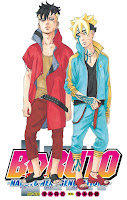 Boruto Two Blue Vortex 63
Boruto Two Blue Vortex 63 Boku no Hero Academia 409
Boku no Hero Academia 409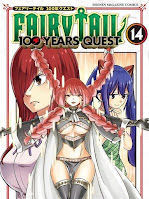 Fairy Tail 100 Years Quest 149
Fairy Tail 100 Years Quest 149 One Piece 1102 News And Spoiler
One Piece 1102 News And Spoiler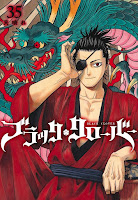 Black Clover 369
Black Clover 369 Jujutsu Kaisen 246
Jujutsu Kaisen 246











































