Giancarlo Esposito has revealed some intriguing new information about The Mandalorian's second season. The Better Call Saul actor will be returning to the Star Wars universe for the new season as Moff Gideon, the mysterious military commander tracking Mando and The Child across the galaxy. During an appearance on Good Morning America this week, Giancarlo shed a bit more light on Moff Gideon's connection to remains of the Galactic Empire.
"My character, Moff Gideon, is the warden of the galaxy," the actor teased. "He is a remnant of the Imperial Empire and he is still searching for his quarry, which we hope he will find." The "quarry" he referred to is The Child (aka Baby Yoda), whom Esposito predicted will take The Mandalorian viewers on "a journey spiritually" throughout the new episodes. Last season ended with the stunning scene revealing Moff Gideon is in possession of the mythical Darksaber weapon but the villain has had more skill wielding it than Esposito himself. "I have been practising," he previously revealed to IMDb. "I'm decent. I'm getting better. You have to respect the power of it. The energy of it. It's long, dude. I've bopped myself three times with it, already. "Pop yourself in the head. I'm like, 'Oh my god, what do you do?' I start laughing. People look at me and want me to be the expert right off the bat because I am the badass [in the show]. But, you know, it takes practice."
 One Piece 1102
One Piece 1102 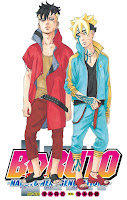 Boruto Two Blue Vortex 63
Boruto Two Blue Vortex 63 Boku no Hero Academia 409
Boku no Hero Academia 409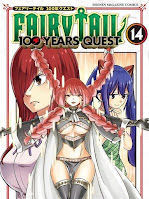 Fairy Tail 100 Years Quest 149
Fairy Tail 100 Years Quest 149 One Piece 1102 News And Spoiler
One Piece 1102 News And Spoiler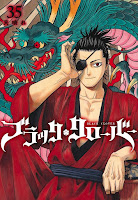 Black Clover 369
Black Clover 369 Jujutsu Kaisen 246
Jujutsu Kaisen 246












































